

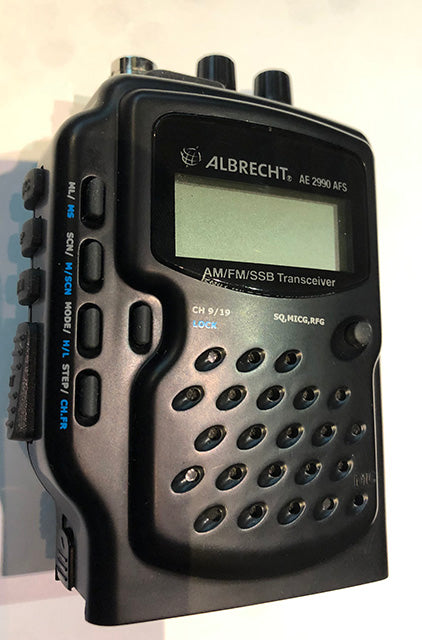


Albrecht AE-2990 AFS CB AM FM SSB
Albrecht AE-2990 AFS CB radio AM FM SSB
Latest version
TheAlbrecht AE-2990 AFS CB/SSB replaces the Magnum 1012
The first authorized CB-SSB walkie-talkie.
SSB allows double the range compared to FM
Equipment:
- Multi Channel walkie-talkie:
- Germany: 80 Channels FM (4 W); 40 Channels AM 1 W and SSB 4 W
- EU: 40 Channels AM 1 W; 40 Channels FM/SSB 4 W
- E: 40 channels AM/FM/SSB 4 W
- PL: 40 channels AM/FM/SSB 4 W "0" Grid
- UK: U1 - 1 to 40; U2 - 1 to 40
- High/Low power switchable or selectable: In low power mode, battery life can be extended.
- Channel 9/19
- Lock: the lock function allows all keys to be locked.
- SQ setting: adjusts the squelch setting.
- RF Gain: optimizes the incoming signal.
* Complete with battery case and antenna
Battery holder: Battery holder for 9 "AA" batteries (not included)
Complies with European Standard EN 300 433-2 and EN 300 135-2
Expandable with frequencies for the licensed radio amateur
It is possible to put this radio out of band
PDF about the Albrecht AE2990:
Modifications for Amateur Radio use General:
The radio is shipped as CB radio with factory pre-programmed limitation to the green marked CB radio standards. In Europe and USA, CB radio users can select between the modes Code d, Code EU, Code E, Code PL, Code U, and Code US.
Radio amateurs with a valid radio amateur license
can expand the radio to Code 0 to Code 4 modes. Code 0 covers the 10 m and 12 m bands, Code 1 the 10 m band, Code 2 the 12 m band and Code 3 is a summary of all technically possible Frequencies in a CB like radio channel mode with 450 channels, which is in use in some Eastern European countries for CB radio. Code 4 is the same, but with –5 kHz offset according to the Poland CB frequency system. Amateurs are allowed to use Code 0, 1 and 2 (Codes 0 and 2 only in countries where the 12 m band is allowed). In Germany, amateurs with license may operate radios which are totally open in their frequency range (that means incl. Code 3 and 4, but the use is restricted to the allocated amateur Radio frequency bands and the use as amateur radio).
Please note that any other use (for example as CB radio or commercial radio for business purposes) is forbidden for radio amateurs. After any of the codes has been selected, it is possible to restrict the radio to exactly this one code by soldering a jumper (solder bridge) between position 4 and 5. In that case the radio can work only in one code as long as the jumper is soldered.
Complete Code List and Corresponding Mode Channel Setting
Code 0: 10 m + 12 m Ham Bands (AM/FM/SSB 4W)
Code 1: 10 m Ham Band (AM/FM/SSB 4W)
Code 2: 12m Ham Band (AM/FM/SSB 4W)
Code 3: 450ch. (AM/FM/SSB 4W)
Code 4: 450ch. (AM/FM/SSB 4W “0” Raster 0 Raster)
STANDARD POSSIBLE
Code d: CB Germany (80 FM4W; 40 AM 1W and SSB 4W).
Code EU: CB Europe 40AM 1W, 40 FM/SSB 4W
Code E: CB Spain & Europe(future) 40CH AM/FM/SSB 4W
Code PL: CB Poland 40ch. AM/FM/SSB 4W “0” Raster
Code U: ` CB UK; U1 from 1to 40 UK; U2 from 1to 40 INT
Code US: USA 40 CH with (AM/SSB 4W) (no FM)
*Frequency display is not necessary for UK mode
Channel Conversion option of Code: d, EU, E, PL, U and US only (legal CB Radio)
1. Turn Off the unit (Volume switch off)
2. Press ML/MS button & hold
3. Turn ON the unit
4. Release ML/MS button
5. The display will show the code: d, EU, E, PL, U and US. And then press the “UP/DOWN” buttons to select the desired code.
6. Turn OFF the unit to set the selected code
7. Turn ON the unit to operate on the selected code
Channel conversion for all Codes from Code 0 to Code US (intended for Radio Amateurs with License only)
1. Turn the radio OFF.
2. Open the PTT button by removing the rubber cover.
3. Below the PTT switch you find five soldering contact terminals provided for conversion: Terminals 1, 2, 3, 4 and 5. 1 2 3 4 5
4. Delete existing jumper soldering between terminals 2 & 3
5. Connect the terminals 1 and 2 together by a tool (e.g. tweezers)
6. Switch the radio ON
7. Release the temporary connection between terminal 1 & 2
8. Select the desired code number (with UP/DWN)
9. Switch the radio off
10. Switch the radio ON again and use it
Restrict radio to only 1 selected code:
Select the desired code, solder a jumper between 4 and 5 Now the radio works only with the previously selected country code and cannot change the code as long as the jumper remains soldered.
Restrict selection of CB Radio codes only:
Solder jumper between 2 and 3. This is the default delivery setting, which is necessary to regard the radio as legal CB radio for use in Europe.

